Extract and recover inaccessible application files from iOS devices
By default iOS applications store their files sandboxed to maximize security. But sometimes you need to backup application files directly.
In my case I had an older voice recording software (QuickVoice Pro) and a lot of recorded audio files. These files could not be moved to iCloud since the software does not support that feature. To access and archive the raw audio files, I had to look for a free and official way to backup those files (and fortunately found one).
Requiremenets
Using a Mac:
- iTunes / Finder for locally backing up the iOS device see apple docs for further instructions
- foremost (FOSS)
- disk utility
- terminal to execute the recovery command (with admin rights)
The preperations are straight forward:
- Backup your iOS device with iTunes / Finder
- install foremost (
brew install foremost) - Open your backup iOS folder and check that your backup has been created (
~/Library/Application Support/MobileSync/Backup/)
Recover (all) files
Now open the Disk Utility software and select Create Image from Folder (Shift + Meta + N). Now select the backuped iOS folder from the instructions above (your folder name will differ from the shown one of course):
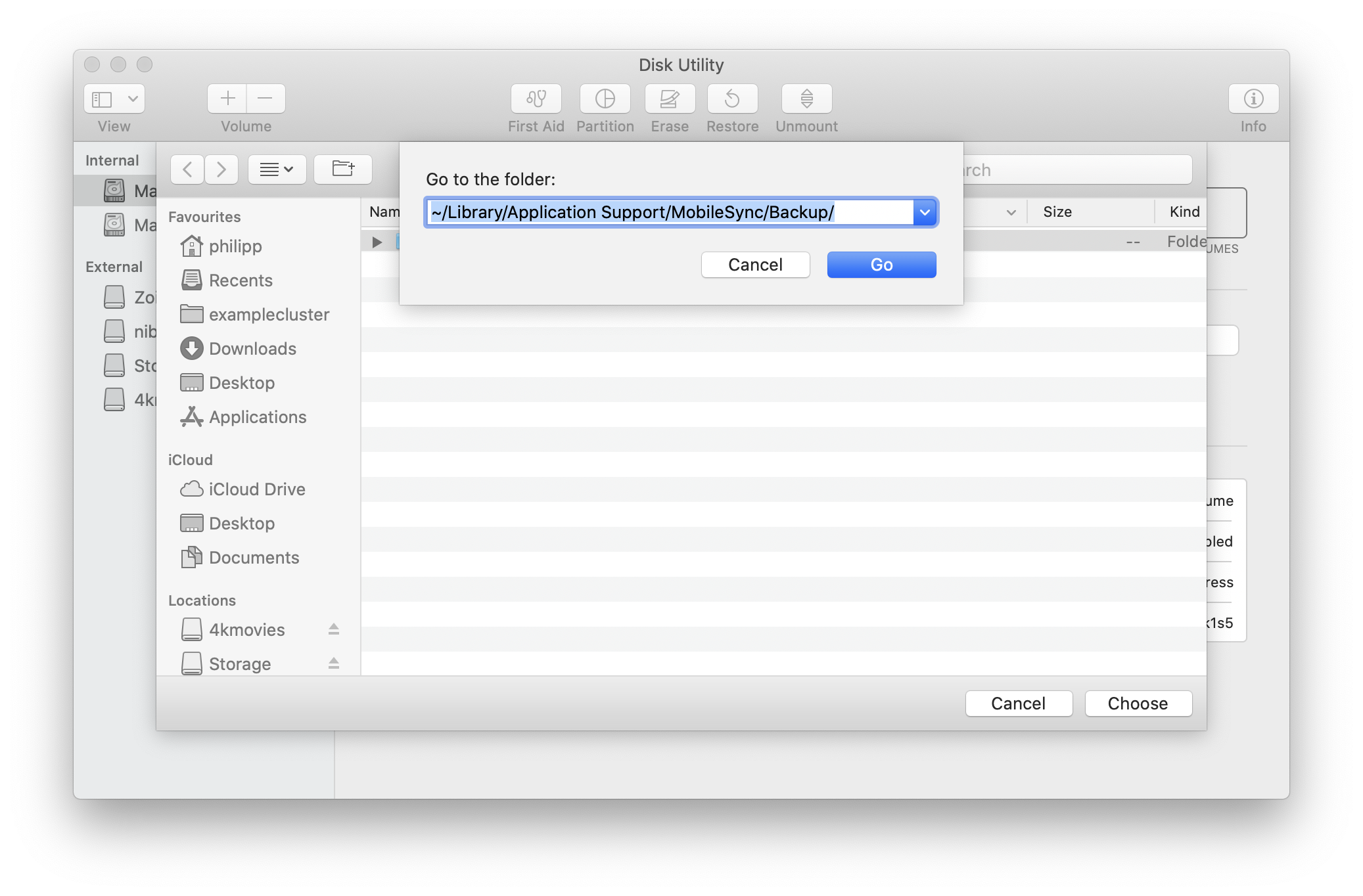
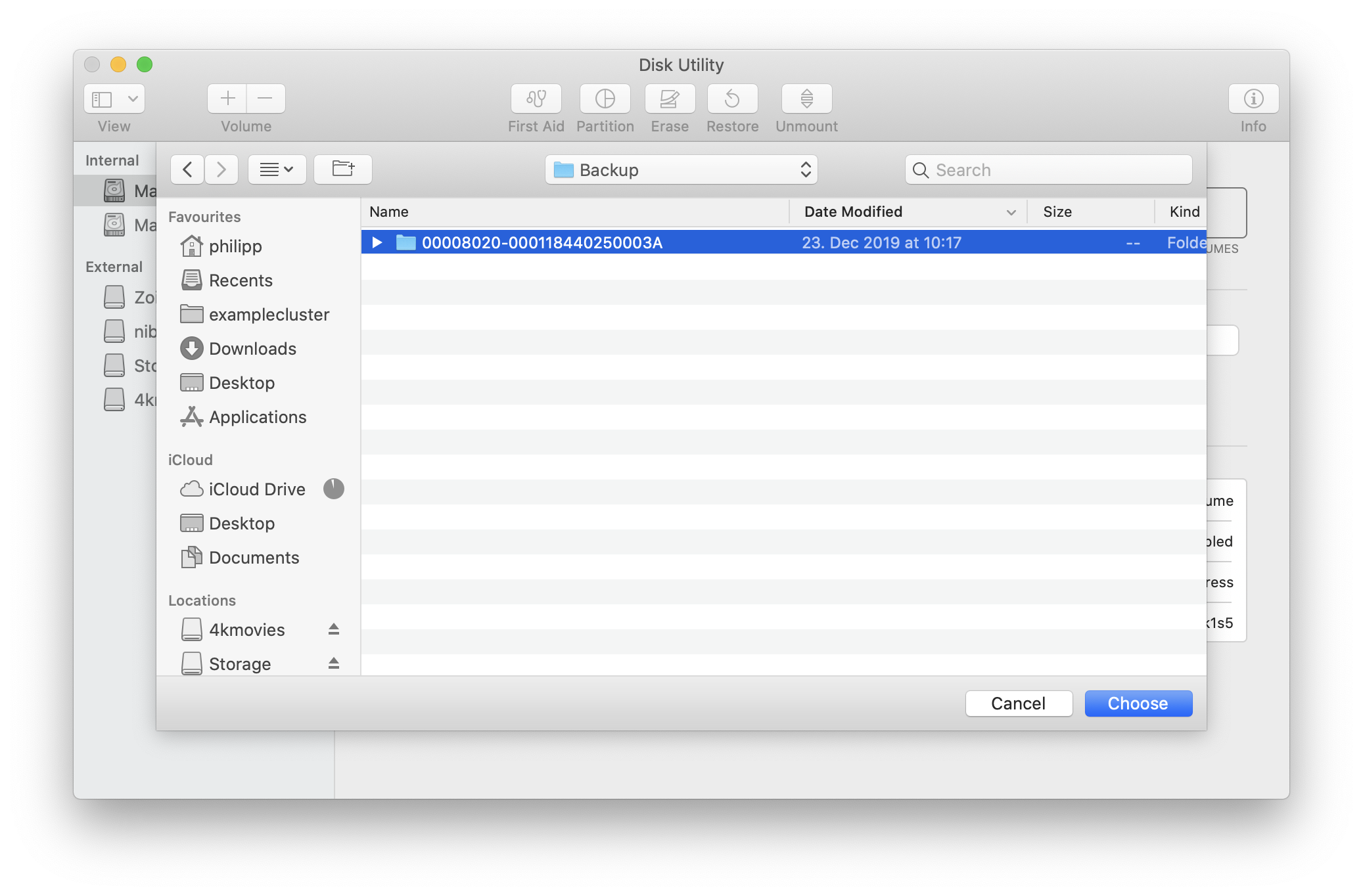
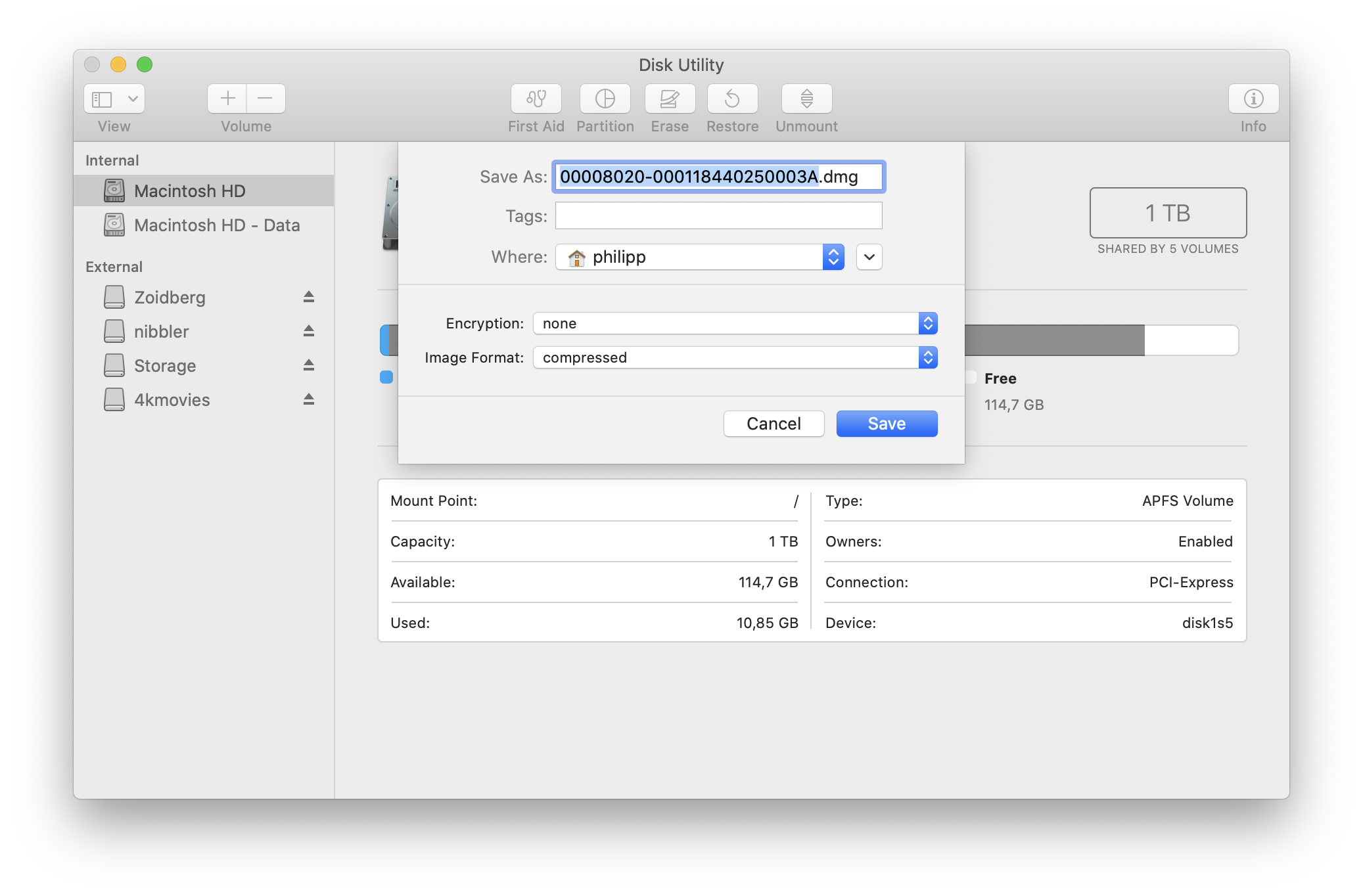
Select encryption none and click Save.
Find the created and mounted dmg image from the previous step (in my case it is /dev/disk7):
$ diskutil list
…
/dev/disk7 (synthesized):
#: TYPE NAME SIZE IDENTIFIER
0: APFS Container Scheme - +6.2 GB disk7
Physical Store disk6s2
1: APFS Volume 00008020-00011844025... 5.4 GB disk7s1Now we tell foremost to recover all files from the backup image (sudo is needed):
$ sudo foremost -t all -i /dev/disk7The process takes some time, depending on the volume of files.
After foremost is done, you'll find all recovered files in a folder like ~/output_$DATE_OF_RECOVERY/, grouped by recognized file types.
Foremost is a very powerful, which can be extended by custom file types. You can find out more about foremost in the ubuntu docs for example.
Happy recovering :)